Process Administration Overview¶
This document provides an overview of process management within the system. Processes are organized and stored within folders to facilitate ease of access and administration. When a folder is selected, all associated dashboard-type reports from the included processes are displayed as dashboard panels, offering a comprehensive overview.
Access to folders and processes is governed by access control lists (ACLs), which define user permissions within the organization.
When a folder is selected, a panel on the right-hand side displays a list of attached processes, contingent upon the user possessing the necessary permissions. If this panel is not visible, please contact your system administrator to request the appropriate permissions.
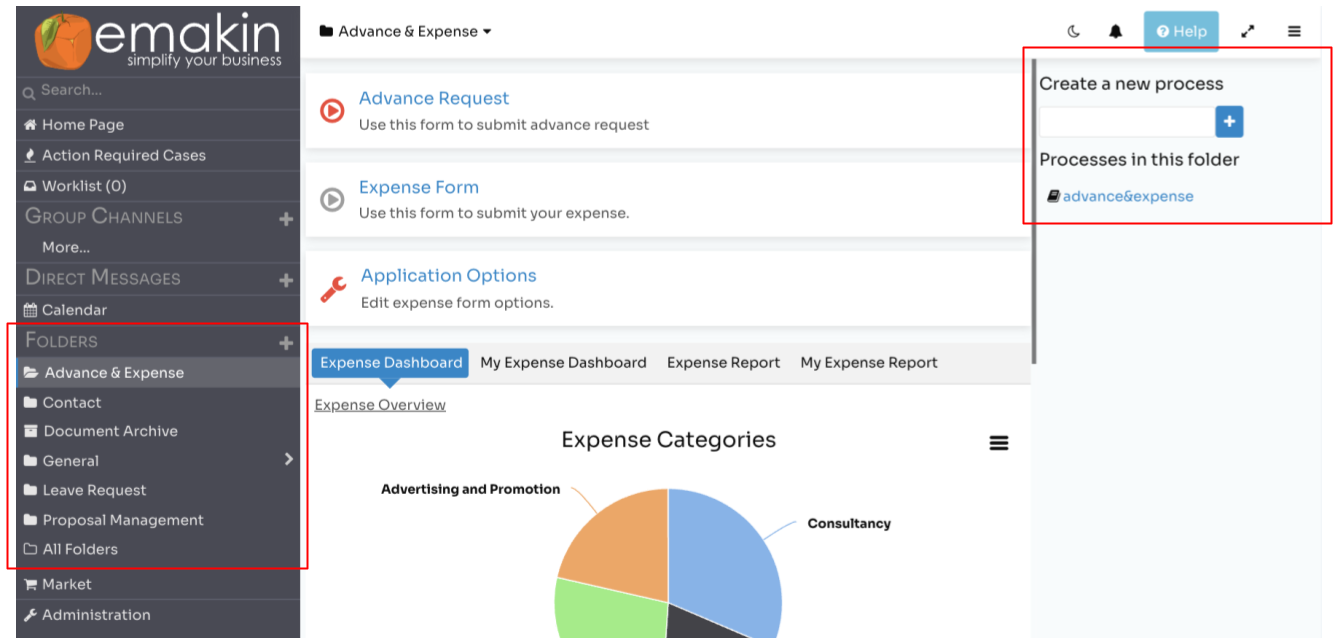
Any number of processes can be placed within a single folder. This allows users to easily view dashboards and initiate new workflows.
Permission Configuration¶
Process and folder permissions are configured using a "Default" security profile. This profile grants "Administrators" full rights with an "All" permission level, and "Everyone" is granted "Read" permission. Additional permissions can be configured through the process and folder menus.
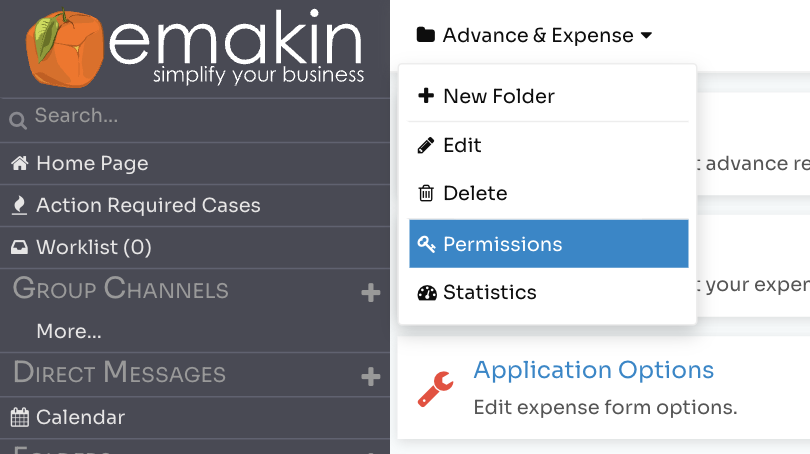
The following related documentation provides further detail on specific aspects of process administration: